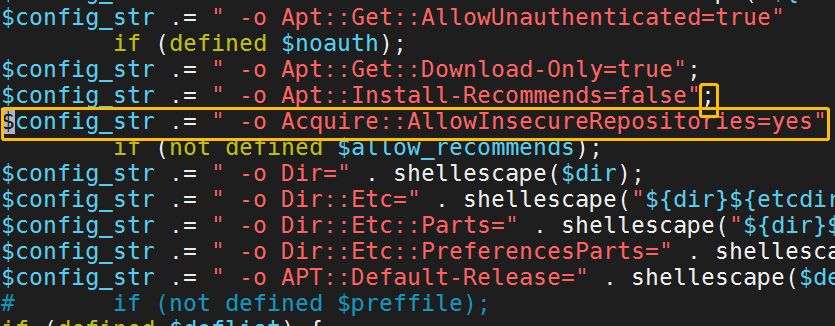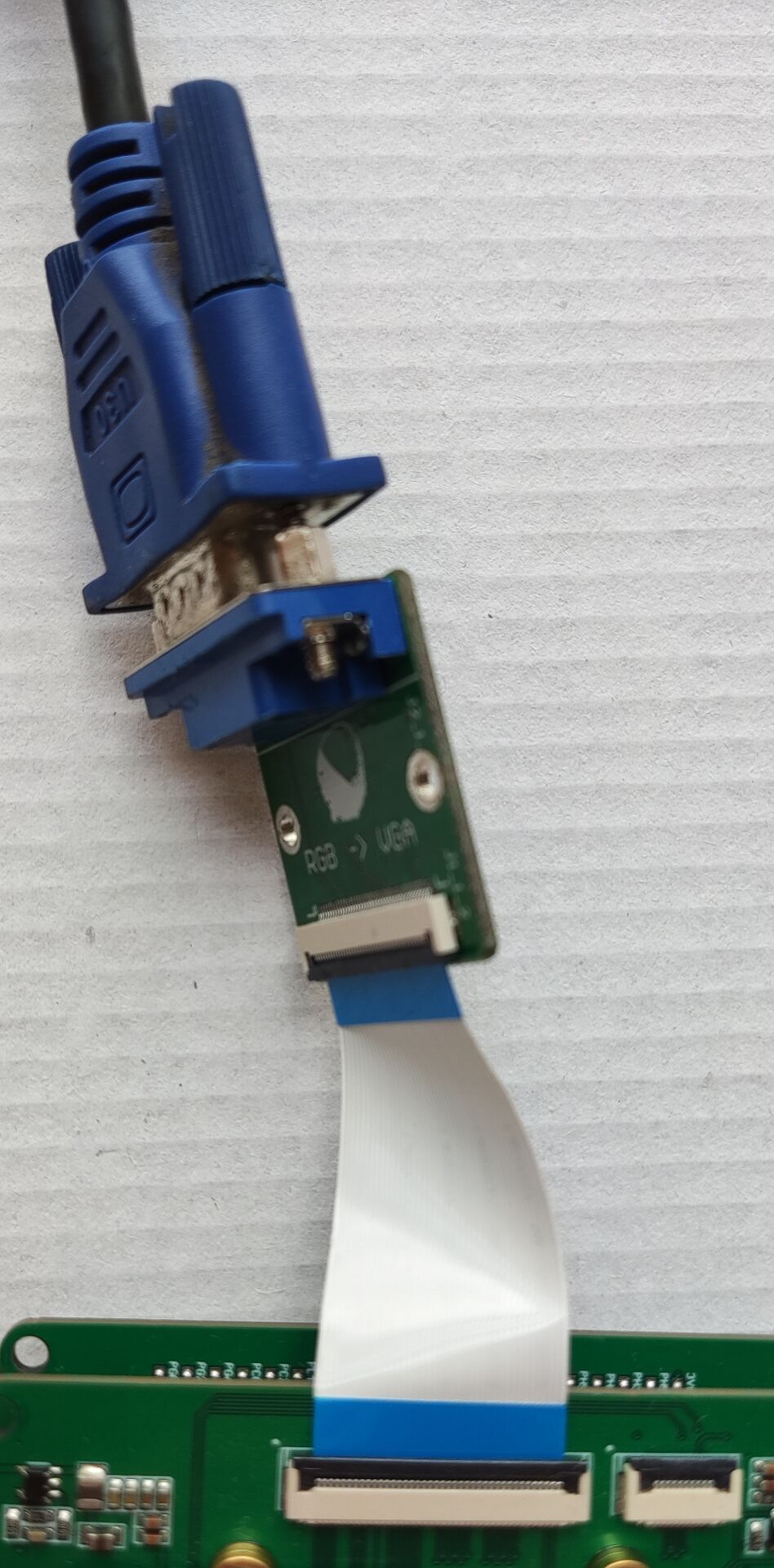- 首页
- » 搜索
- » dreamer 发表的帖子
页次: 1
#3 Re: 全志 SOC » 自制f1c100s/f1c200s板子电源部分的电阻电容电感的封装问题 » 2021-11-14 11:01:37
还在加班加点画F1C100s/F1C200s PCB吗,widora tiny200 PCB已经开源了,赶紧加入Q群662381849讨论吧
https://whycan.com/t_4587.html#p45628
参考这个帖子,大部分都是0402
#6 Re: 技术人生/软件使用技巧/破解经验/技术吐槽/灌水 » 一键生成可定制的Debian rootfs,支持riscv64 » 2021-11-14 09:30:35
ubuntu 18.04 安装这个包: http://ftp.br.debian.org/debian/pool/main/q/qemu/qemu-user-static_3.1+dfsg-8+deb10u8_amd64.deb
安装:
sudo apt-get install qemu-user-static_3.1+dfsg-8+deb10u8_amd64.debhttps://github.com/jubinson/debian-rootfs
好像是这个, 看起来不错。
但是
Get:1 http://ftp.ports.debian.org/debian-ports unstable InRelease [24.2 kB]
Err:1 http://ftp.ports.debian.org/debian-ports unstable InRelease
The following signatures couldn't be verified because the public key is not available: NO_PUBKEY 5A88D659DCB811BB
Reading package lists... Done
W: GPG error: http://ftp.ports.debian.org/debian-ports unstable InRelease: The following signatures couldn't be verified because the public key is not available: NO_PUBKEY 5A88D659DCB811BB
E: The repository 'http://ftp.debian-ports.org/debian unstable InRelease' is not signed.
N: Updating from such a repository can't be done securely, and is therefore disabled by default.
N: See apt-secure(8) manpage for repository creation and user configuration details.
apt update failed. Exit value: 100
mutltistrap with configuration file multistrap_debian-ports.conf failed按照楼主提供的方法, 不知道怎么修改
--- multistrap 2018-11-21 11:00:46.000000000 -0300
+++ multistrap_mod 2019-05-16 15:11:44.157699994 -0300
@@ -320,7 +320,8 @@
$config_str .= " -o Apt::Get::AllowUnauthenticated=true"
if (defined $noauth);
$config_str .= " -o Apt::Get::Download-Only=true";
-$config_str .= " -o Apt::Install-Recommends=false"
+$config_str .= " -o Apt::Install-Recommends=false";
+$config_str .= " -o Acquire::AllowInsecureRepositories=yes"
if (not defined $allow_recommends);
$config_str .= " -o Dir=" . shellescape($dir);
$config_str .= " -o Dir::Etc=" . shellescape("${dir}${etcdir}");#8 Re: 全志 SOC » 有人知道全志的.fex格式是啥吗?比如u-boot.fex和u-boot.bin有什么区别?全志的pack脚本到底干了啥?有高手提点一下吗? » 2021-09-15 22:43:54
在开发板中输入相关命令
单独替换linux logo:
mkdir boot-resource
mount -t vfat /dev/mmcblk0p2 boot-resource
替换 boot-resource/bootlogo.bmp
boot-resource分区:(logo在这个分区)
设备:/dev/mmcblk0p2
镜像文件:boot-resource.fex
单独烧写方式:dd if=boot-resource.fex of=/dev/mmcblk0p2 (boot-resource.fex文件所在的目录执行命令)
env分区:
设备:/dev/mmcblk0p5
镜像文件:env.fex
单独烧写方式:dd if=env.fex of=/dev/mmcblk0p5 (env.fex文件所在的目录执行命令)
boot分区:(内核)
设备:/dev/mmcblk0p6
镜像文件:boot.fex
单独烧写方式:dd if=boot.fex of=/dev/mmcblk0p6 (boot.fex文件所在的目录执行命令)
不常用
rootfs分区:
设备:/dev/mmcblk0p7
镜像文件:rootfs.fex
单独烧写方式:dd if=rootfs.fex of=/dev/mmcblk0p7 (rootfs.fex文件所在的目录执行命令)
usr-resource分区: (默认挂载在extp目录,使用dd命令前,先将分区卸载掉)
设备:/dev/mmcblk0p9
镜像文件:usr-resource.fex
单独烧写方式:dd if=usr-resource.fex of=/dev/mmcblk0p9 (env.fex文件所在的目录执行命令)
uboot分区:(镜像文件位置在emmc偏移32800处,24576为uboot备份地址)
设备:/dev/mmcblk0
镜像文件:boot_package.fex
单独烧写方式:
dd if=boot_package.fex of=/dev/mmcblk0 seek=32800 (boot_package.fex文件所在的目录执行命令)
dd if=boot_package.fex of=/dev/mmcblk0 seek=24576
注:以上fex文件,是在执行./build.sh pack后,拷贝或生成在lichee/tools/pack/out目录中的
#10 Re: 全志 SOC » 【横行江湖二十年,想出脑血栓也想不通的问题】H500s(A33) 通过GM7123接VGA显示器,蓝色部分有条纹,其它颜色正常。交换寄存器 » 2021-08-26 10:45:46
#11 Re: 全志 SOC » 【横行江湖二十年,想出脑血栓也想不通的问题】H500s(A33) 通过GM7123接VGA显示器,蓝色部分有条纹,其它颜色正常。交换寄存器 » 2021-08-26 10:42:54
页次: 1
- 首页
- » 搜索
- » dreamer 发表的帖子